How To Easily Edit Shoutbox Ajax Refresh Settings On IP Board. Sometimes some members get an annoying message which disallow them to change the shoutbox refresh settings as they want.
This is an example of the message:
2. Run this query:
3. Now after you have done this, you can go to the setting page and change the settings as you like.
NOTE! Tested on The latest Shoutbox version "1.4.1 Beta 2" but mostly it will work with all.
It is How To Easily Edit Shoutbox Ajax Refresh Settings On IP Board, Good Luck!
This is an example of the message:
NOTE: Due to resource issues, you cannot set this any lower than 30 seconds.
So here you will know how to remove this restriction:
1. Go to
ACP >> SQL Management >> SQL Toolbox
2. Run this query:
UPDATE core_sys_conf_settings SET conf_evalphp = '' WHERE conf_title = 'Members viewing refresh rate'; UPDATE core_sys_conf_settings SET conf_description = 'The amount of time to refresh the members viewing shoutbox (in seconds).' WHERE conf_title = 'Members viewing refresh rate'; UPDATE core_sys_conf_settings SET conf_evalphp = '' WHERE conf_title = 'Shout refresh rate'; UPDATE core_sys_conf_settings SET conf_description = 'The amount of time to refresh the shoutbox shouts (in seconds).' WHERE conf_title = 'Shout refresh rate'; UPDATE core_sys_conf_settings SET conf_evalphp = '' WHERE conf_title = 'Inactivity cutoff'; UPDATE core_sys_conf_settings SET conf_description = 'The number of minutes to use to check for inactivity timeout.<br /><i>Ex: 5 minutes - After 5 minutes, if no user activity, Shoutbox will halt operations.</i>' WHERE conf_title = 'Inactivity cutoff';
NOTE! Tested on The latest Shoutbox version "1.4.1 Beta 2" but mostly it will work with all.
It is How To Easily Edit Shoutbox Ajax Refresh Settings On IP Board, Good Luck!

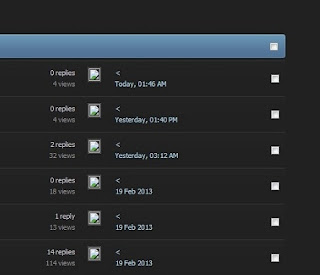

![[Skin] Maxx Light ON IP. Board [Skin] Maxx Light ON IP. Board](https://blogger.googleusercontent.com/img/b/R29vZ2xl/AVvXsEjhqQerjMLOAYKbGpmxXv26aTkLoBIxPdeoIAeT9XcGYwNAK8rkYA6uRK5afZA9MiTkKhC_He4TuEJ0zB5BpLey3NYmKll0bX9YdlsiC7iP8_KcgmeXnbvrHoA7aGu3ZHVQN5bsddbwnwM/s400/%5BSkin%5D+Maxx+Light+ON+IP.+Board.jpg)
![[Skin] Maxx Light On IP. Board [Skin] Maxx Light On IP. Board](https://blogger.googleusercontent.com/img/b/R29vZ2xl/AVvXsEjzl80ZAXYhU8HG6fMwD7Egb5T4Af0GmP61C5Q3I1Jwp_9-_GawPYu5o6xS_SxTY3DYiHZeixRj_Dvr1XxfZTkrJfRb_SGhU1yQaO4MvPnvtxykzByCTzBBpdXBRAgSWN7e_zKStEQPlMw/s320/%5BSkin%5D+Maxx+Light+On+IP.+Board2.jpg)
![[Skin] Maxx Light On IP. Board [Skin] Maxx Light On IP. Board](https://blogger.googleusercontent.com/img/b/R29vZ2xl/AVvXsEgpMxk1mORlow-0CB2FgqLGkR16W-Ir068jDZEkVPC17Odm_F9iQ2qNrUr-cs9rRFcH7DMCL8ZPtVzGxmonSCTDIBq1_MTnnSd3jH7-eUNk4yXq9ePf7zSIEZSjH-1NhoNrN_2dFeB1TNk/s400/%5BSkin%5D+Maxx+Light+On+IP.+Board3.jpg)
![[Skin] Maxx Light On IP. Board [Skin] Maxx Light On IP. Board](https://blogger.googleusercontent.com/img/b/R29vZ2xl/AVvXsEiUEdyrPoiUw2WVZzQ8v85nFnUiawVfzQNwUcBeVISIX2JhtXgWlM3qz6gnplr8aR_3JzzUmQDTsvexkkXHWVVL7GK8Xn2OKtcZ9UL1lnhSVl-uuq1h8JCEBLE8_iQ7Bib3SWVW468Rmy4/s320/%5BSkin%5D+Maxx+Light+On+IP.+Board4.jpg)

![Skin Evolver [Dark Premium Theme] On My BB Skin Evolver [Dark Premium Theme] On My BB](https://blogger.googleusercontent.com/img/b/R29vZ2xl/AVvXsEj_ej2j5fhgPpsEBtJRBP9BYOfvDo_rPT1FNQoNWtnpZHwJ3fHcv2Er4Dl4K0-Cp92Uzj8C5HDeSFfofqho7WJSw-FRtobctnVL7QTJ_iiQGkruwe8jhgRyrhSLzviKYj54kT7asDGsWXY/s400/Skin+Evolver+%5BDark+Premium+Theme%5D+On+My+BB.jpg)






![[RETAIL] Subway 3.4.x On IP. Board [RETAIL] Subway 3.4.x On IP. Board](https://blogger.googleusercontent.com/img/b/R29vZ2xl/AVvXsEgXCRKoSBRVcZe51xxIKQhH27UZ5XAcjd-W_ntPByarW5IN3rLNV8KypYuylnXA3nkxGMi-aK35eblOGJnYLd2ByvHN6Fe3_lcmLo-K9_uiUplSdjGCkarN9pT9bhE2Zqi6i42HHrQKS64/s400/%5BRETAIL%5D+Subway+3.4.x+On+IP.+Board.jpg)
![[Skin] Black Metal On IP. Board [Skin] Black Metal On IP. Board](https://blogger.googleusercontent.com/img/b/R29vZ2xl/AVvXsEgjYDqtV1GXB4QsOQ_vyhILp6Au8Z60MQOVuiNjnX3FfIJDPcaa6hq70t4phNEdj3zQe8t433XuP_YJi7RXIo3UHzZIZUFr3BAb0lHFQ7xMBfiJfLk3tYFyy4rUC570DmdjtpLysI13YJ0/s640/%5BSkin%5D+Black+Metal+On+IP.+Board.jpg)

![[ Hook Free ] Board Width by Core Design Website [ Hook Free ] Board Width by Core Design Website](https://blogger.googleusercontent.com/img/b/R29vZ2xl/AVvXsEgeYbgGehqqX_PcZ_t3M9ffgyN_2Jq4a-rIMnVB5gEAYQJMruV_xTyUa3XlYFuk3pPyU5FW_UvZZ9UpvU70laB1psPkBqPyd6MEG8y_93yzkmpTT7lPV-Z6QwfcECMhIWT8RZ-K6wyNNoE/s640/%5B+Hook+Free+%5D+Board+Width+by+Core+Design+Website.jpg)


